Krista
@blown_dry and I were thinking along the same lines. (She'd say, "It's been thirrrty yearrrrss!" 🙂)
You aren't blocked specifically, Noni has turned on, possibly by accident, "Block private discussions." Neither of us was seeing the problem because users can't block private discussions from Admins.
calico20hill
You can enable them again, if you like.
Go to your Settings:
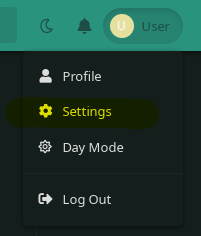
Scroll down to Privacy and turn off the "Block private discussions" toggle switch:
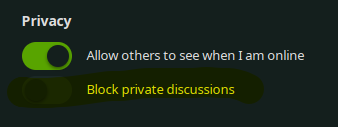
If you have trouble, let me know, it looks like I can change it by directly editing your user account in the database.
